Video Editing Essentials
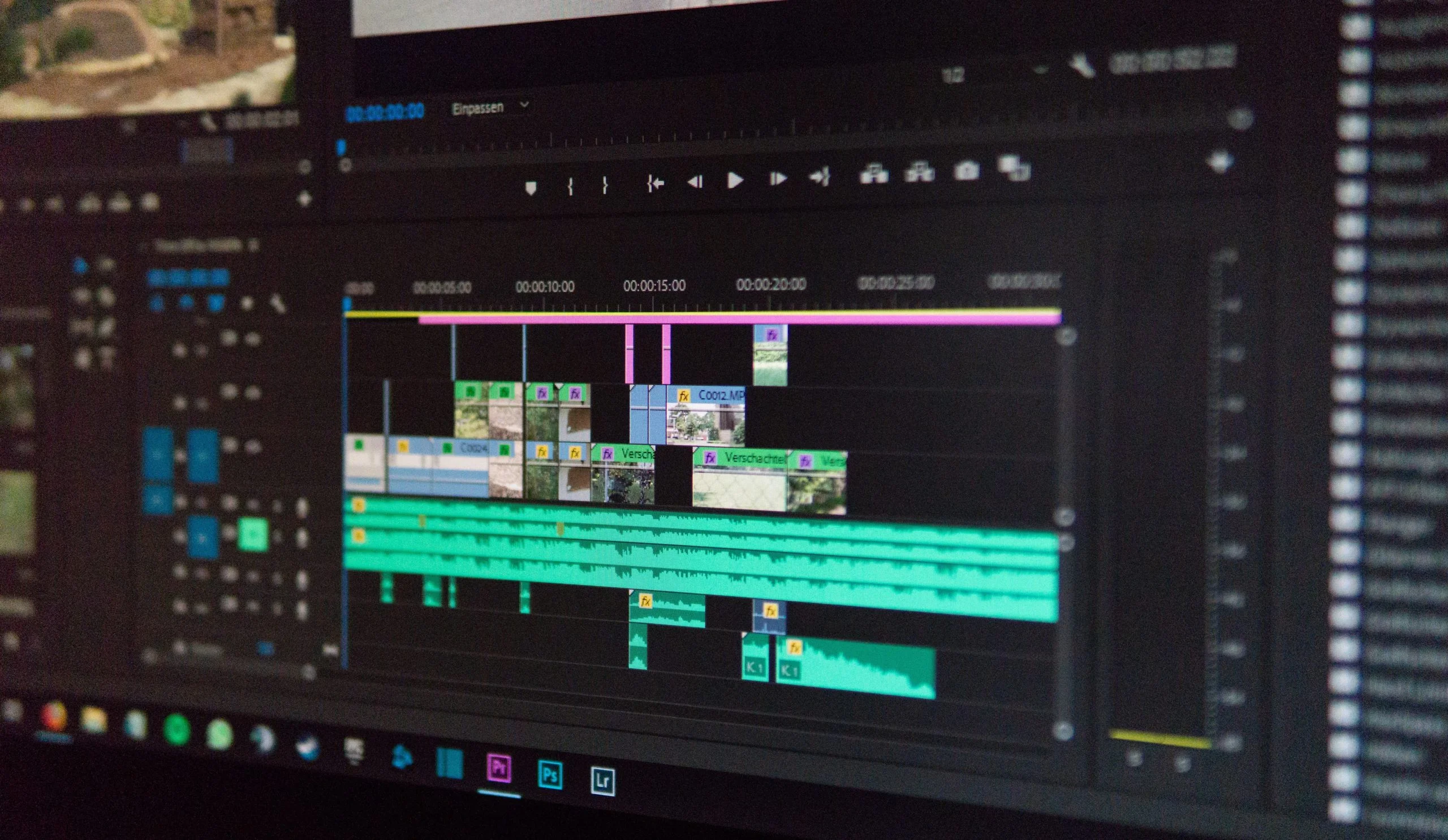
The General Video Editing Process
Select your video clips —> Create a timeline (in your editing software) —> Organize your video clips —> Develop your sequence plan —> Start editing (clip cuts, transitions, etc.) —> Keep reviewing —> Show to others—> Add finishing touches —>Distribute
*Always remember to save your project whenever possible after you begin editing. When you make radical changes to the project, save it as a new project file edition (e.g., 1.0, 1.1, 1.2, 2.0, 2.1, 2.2., etc.). And at the end of your current work session, back up your saved project to an external hard drive or online cloud storage location. (Two backups are recommended!)
Selecting your video clips
As you are shooting your project, you should begin to picture in your mind how you want them to be sequenced. Continuity is essential to for viewers to understand the premise and flow of your project. These steps should help in the process…
Shoot for Editing — Select locations and props that you know for sure will contribute to the overall project. Think of it like a puzzle in which each shot is a piece needed to complete the overall landscape.
Select just what the story needs — Don’t be precious about your footage, however proud of it you are. The finished film is the important thing. You may need to leave out some really good stuff if it doesn’t fit in with your overall film. (But don’t delete any clips unless you’re absolutely sure they’re unusable.)
Continuity & Flow
The continuity system is a set of rules for making sure your shots work together. It includes framing, camera position, shot size and editing. Here are a few steps to ensure your story makes sense and has a flow that is easily digestible to viewers. The worst thing is to have great shots and a sequence that doesn’t make sense.
Select the important action — Choose the clips that show the essential action. You can leave out anything that doesn’t help tell the story. Use just the part of the clip that has the action you need.
Show something new with each edit — Show a different subject, or a different view of the same thing: a different shot size or camera position.
Edit on the action — If you edit while an action is happening, rather than at the beginning or the end, it’ll look smoother. Viewers will concentrate on the movement, not the edit.
Choose the right transitions — transitions are the links between shots. Does your scene show continuous action, or one short space of time? You should use cuts, where the shot goes straight into the next one. If you use fades or dissolves, you’ll confuse people. In a cross dissolve or cross fade, the shots dissolve into each other (one image gets weaker while the next shot gets stronger). You can use these to show that you’ve left out a short space of time, or part of a journey. Cross dissolve is probably the most common used transition.
You can use a fade out (usually to black) at the end of a scene. Wipes and other elaborate transitions don’t usually contribute to storytelling.
Fine tuning your Audio
Pay attention to the sound — Don’t have sudden changes in sound level, or dead silence, unless you’re deliberately trying to shock people.
Build your soundtrack carefully — When you have more than one audio track, you need to balance the sound levels. You don’t want background sound, or music, drowning out dialogue.
Use sound that carries across the edit — You can use ‘wild track’, ‘room tone’ or ‘ambience’ — background sound from the location — to avoid silence and keep things smooth. For dialogue scenes — where you cut between shots of each character — try using split edits where the sound changes at a different time from the picture.
Keep track of the bigger picture — Don’t get so bogged down in one edit that you lose track of how it fits into the sequence. Play several shots together — or the whole sequence — to check how it all works together.
Helpful Links:
https://www.slideshare.net/ShiloeRich/video-editing-2-copy
http://lornamediabna.blogspot.com/2011/03/when-editing-these-principles-are.html
Do you have questions about our recent news or upcoming events? Let us know.
Learn How